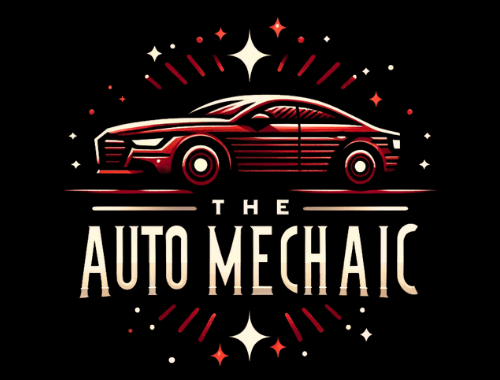Have you ever experienced Dodge Ram Backup Camera Problems without knowing the cause? Our in-depth guide will explain everything you need to know.
A backup camera is a unique camera fixed to a car’s rear. It gives a clearer view while backing up and extra visibility behind the wheels rather than turning the head. Anyway, Dodge RAM Camera Backup Problems are bound to occur.
These models are easy to use and install. And they save lives daily. So, read on to learn about the common Dodge Ram Camera Backup Problems.
Some Dodge Ram Backup Camera Problems
If you’re wondering what the problem is with your backup camera, don’t panic! We will help you discover the issue. Indeed, Dodge RAM backup cameras are durable, and it is not common to replace them.
At times, a little effort can fix the situation. Here are some of the issues that might cause your backup camera to misbehave:
Dodge RAM Backup Cloudy Camera Problem
Does your Dodge RAM backup camera look cloudy? Or is it losing focus even if there’s no moisture on it? If so, dirt might settle on the lens. Unfortunately, some backup cameras experience blurry vision, but it is a common problem.
As long as you enter the road daily, dirt is bound to get onto the camera. Thus, to get your backup camera back on track, you need some tools. For example, a drill, sprayer, microfiber towel, and Mother’s Nulens kit will help do the magic.
Blue Screen Problem
If your screen turns blue while backing up, the fuse has a problem. Sometimes, the issue occurs while you are driving without your notice.
Even so, the backup camera will remain the same as you keep driving. But, when the car goes off, it will turn blue.
You should check the fuse. If it wears out, try replacing it with a new one.
Backup Camera Cracking Problems
Does your backup camera look flawed? Or does it show signs of being a camera from the past? The chances are high that the wire might be loose from the tailgate.
If someone closes the tailgate too hard, the camera might look buggy. Several solutions exist to solve this problem, one of which is banging the tailgate.
Though some Dodge owners may find it displeasing, it is the easiest. And it could help solve this annoying problem right away sometimes.
You will need tools to handle your buggy camera. Some are a ratchet, flathead screwdriver, T30 bit, and tie wraps.
As for the wires, you can hire someone to fix them for you as it could be difficult.
Dodge RAM Green Lines Camera Problems
Most backup cameras suffer from green lines on the screen. Though it is a common problem, it happens once the vehicle is in reverse.
The green light usually doesn’t last; it comes and goes away. So, if you find yourself in such a position, fixing the issue is very simple. All you need to do is reset the camera.
Discovering the cause of this problem is not easy. Several factors could cause the camera to malfunction.
For instance, green lines may appear on the camera but not on the navigation panel. Sometimes, this problem occurs.
To fix the problem, you need to carry out a software reset.
Backup Camera remains on
Sometimes, you might drive for minutes, but the backup camera remains on every time. And you try to reverse the vehicle to see whether it will help, but it doesn’t.
Anyway, there are a few methods you can use to fix the issue quickly. First, disconnect the battery and leave it for about 30 minutes. If that doesn’t solve the problem, unplug your phone if you are using Android Auto.
With those methods, you can solve the problem.
Dodge RAM Backup Camera Breaks Down Completely Problem
Some Dodge RAM owners complain that their cameras stopped working overtime. Anytime they reverse their vehicle, they see a black screen with a written message on it.
If you are in such a situation, do not panic because it is straightforward to fix.
Frequently Asked Questions
What can cause my backup camera to stop working?
Sometimes, a frayed wire that has disconnected might be the culprit. You can also check if the fuse is blown. But if your backup camera is wired, then check your wiring.
How can I fix a cloudy backup camera?
One of the best ways to handle this issue is to trace the substance that encourages dryness. When you find it, submerge the backup camera inside it.
How can I clean a blurry camera?
Use a microfiber cloth or a soft-bristled brush to clean debris or other dust. Then, use any cleaner you like and spray it. When you finish, wipe it off with a microfiber cloth. After doing all that, your backup camera will become more apparent.
Is it possible to use the backup camera while driving?
Unfortunately, you cannot use the backup camera while driving if it is reverse-powered.
Can I allow my backup camera to stay on for a long time?
You can allow your backup camera to stay on for as long as you want. However, it must be of excellent quality, and you need the right installation method.
Conclusion
Dodge RAM Backup Camera Problems are many, and sometimes, it may be challenging to find the cause of the problem.
Fixing some of the issues is easy. Anyway, you can avoid some backup camera problems if you often:
- Check your fuse always in case it breaks
- Inspect your wiring
- Check your switch to see if it is not good
Further, backup cameras hardly need replacement unless something falls on them. Resolving the problem on your own can help you save money.
Either way, fixing backup cameras doesn’t take much time. So, get on it and continue enjoying your view.

Bruce William is a professional content writer and vehicle engineer with extensive car maintenance and repair knowledge. His expertise spans all vehicle parts, offering practical solutions for various automotive issues. Bruce provides valuable insights through his website articles to help readers maintain their cars for optimal performance and longevity.