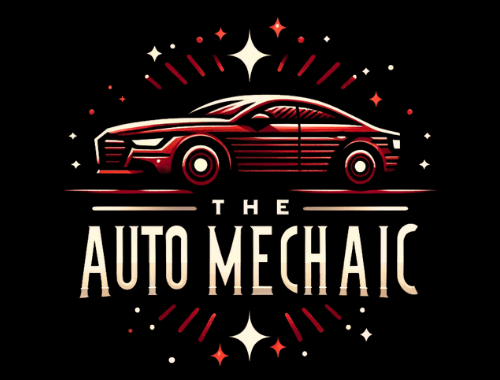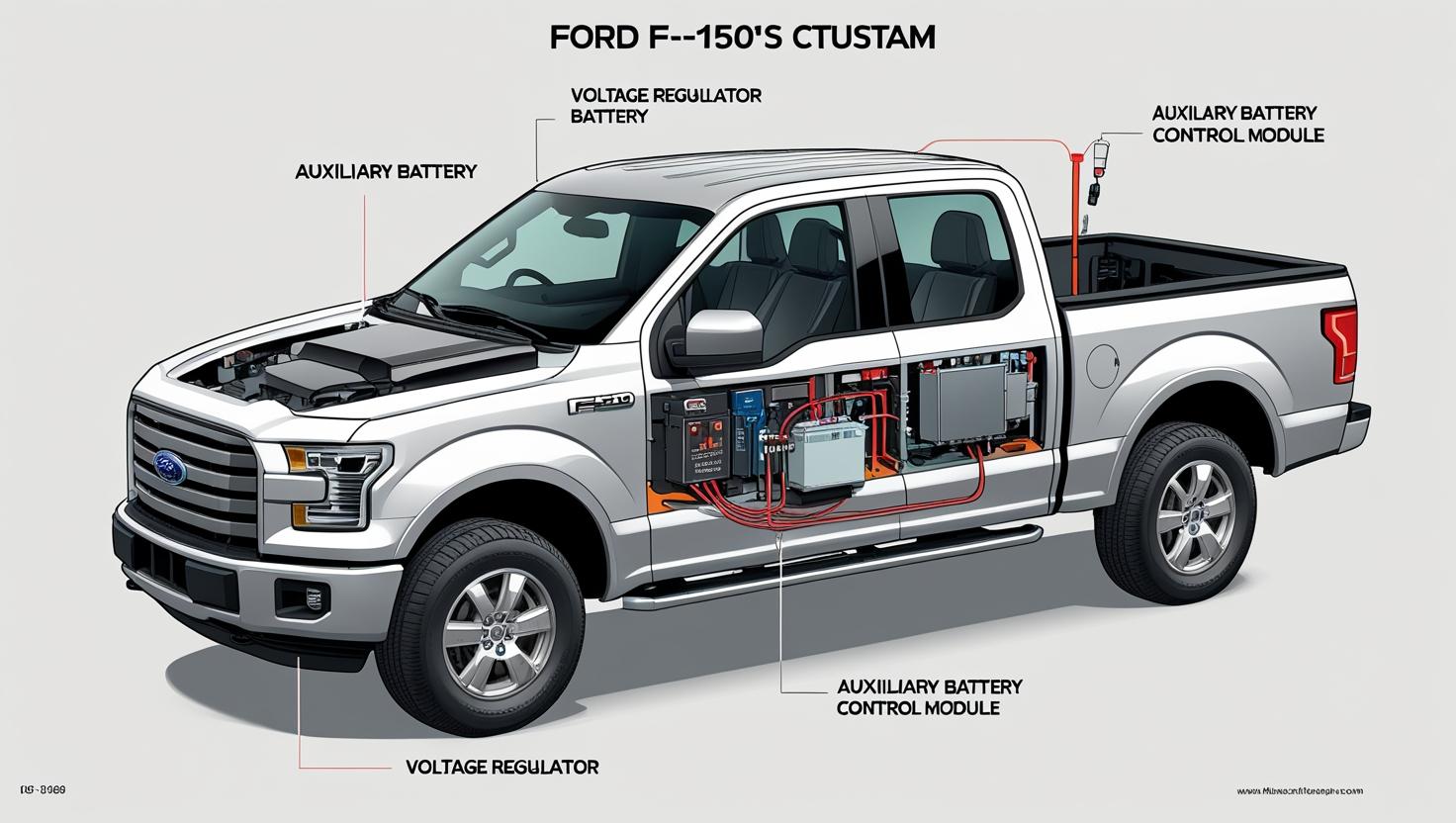The Ford F-150 is known for its power and reliability, but like all modern trucks, it incorporates complex electrical systems to support advanced features. One such component is the auxiliary battery, a secondary power source that works alongside the main battery.
This battery plays a crucial role in supporting systems like Auto Start-Stop, infotainment, safety sensors, and climate controls—especially when the engine is off. It ensures uninterrupted performance, particularly in models with high electrical demands. However, issues with the auxiliary battery can disrupt these functions and raise concern for owners.
Common Signs of Auxiliary Battery Problems
When the auxiliary battery starts to fail, the truck often sends out subtle (or not-so-subtle) warnings. Ignoring these signs can lead to more serious electrical issues down the road.
Some of the most common symptoms include:
-
Auto Start-Stop feature stops working
-
Electrical accessories behave erratically or fail
-
Battery warning lights or “Check Charging System” alerts on the dashboard
-
Clicking noises or delays during ignition
-
OBD-II diagnostic codes relating to battery or power modules
Identifying these early signs can help you prevent more extensive (and expensive) electrical failures in your F-150.
Causes Behind Ford F-150 Auxiliary Battery Problems
Several factors contribute to the degradation or malfunction of the auxiliary battery in the F-150. Understanding these causes can help with timely diagnosis and preventive action.
Here are some common culprits:
-
Battery Age: Most auxiliary batteries have a lifespan of 3–5 years. Over time, their ability to hold charge naturally declines.
-
Overuse of Accessories: Running high-drain devices like aftermarket light bars or dash cams may put excess load on the system.
-
Faulty Alternator: A malfunctioning alternator may fail to charge the auxiliary battery, leading to underperformance.
-
Environmental Conditions: Extreme temperatures—hot or cold—can shorten battery life and affect output.
-
Loose Connections or Corrosion: Damaged terminals or wiring can interfere with power delivery.
Diagnosing the Issue: How to Know It’s the Auxiliary Battery
While dashboard alerts are a good starting point, confirming whether the auxiliary battery is the true source of the problem requires testing. Fortunately, there are several approaches both DIYers and professionals can take.
Steps for diagnosis include:
-
Voltage Testing: Use a multimeter to check if the auxiliary battery holds a charge. Healthy batteries typically show 12.4V or higher.
-
Visual Inspection: Look for bulging, corrosion, or leaky terminals.
-
Fuse and Relay Check: Inspect the auxiliary battery fuse under the hood for damage.
-
OBD-II Scanner: Modern diagnostic tools can reveal fault codes related to the battery control module.
If uncertainty persists, visiting a certified mechanic for a full electrical diagnostic is highly recommended.
Fixes and Solutions for Auxiliary Battery Failure
Once a failing auxiliary battery is identified, there are a few common remedies depending on the severity of the issue.
Solutions include:
-
Replacing the Auxiliary Battery: If the battery is dead or severely degraded, replacement is usually the best solution.
-
Resetting Battery Management System (BMS): After installing a new battery, resetting the BMS helps the truck adapt to the fresh power source.
-
Inspecting Electrical Lines: Ensure wiring and terminals are clean, tight, and corrosion-free.
-
Updating Software: Occasionally, a dealership firmware update may improve system response to battery changes.
Always choose batteries that match Ford’s OEM specifications for best performance.
Costs of Replacing the Ford F-150 Auxiliary Battery
The cost of replacement depends on whether you do it yourself or go through a dealership or repair shop.
Typical costs include:
-
OEM Auxiliary Battery: $100–$180
-
Aftermarket Equivalent: $80–$130
-
Labor (if not DIY): $50–$150 depending on your region
Many owners choose to replace the auxiliary battery themselves as it’s relatively accessible. However, if you’re unsure about handling sensitive electrical components, professional installation is worth the peace of mind.
How to Prevent Future Auxiliary Battery Problems
Preventive maintenance is key to extending battery life and avoiding surprises.
Tips to maintain your F-150’s auxiliary battery:
-
Check Battery Health Twice a Year: Use a voltmeter or visit an auto shop for a check-up.
-
Limit Accessory Use While Idling: Heavy draw on electronics can drain the battery, especially with the engine off.
-
Avoid Long-Term Inactivity: If the vehicle is stored for weeks, consider disconnecting the battery or using a trickle charger.
-
Clean Terminals Regularly: Corrosion can block power flow and trigger system faults.
Routine care ensures that your truck’s electrical systems remain robust and dependable.
Is It Safe to Drive with a Faulty Auxiliary Battery?
In most cases, your F-150 will still operate with a failing auxiliary battery. However, certain features may be disabled, and overall system reliability could decline.
Potential risks include:
-
Loss of Auto Start-Stop functionality
-
Malfunctioning sensors or displays
-
Main battery strain, reducing its lifespan
If safety systems or dashboard electronics start acting up, it’s best not to delay repairs. A dead auxiliary battery may not leave you stranded, but it can still compromise the truck’s full potential.
When to Replace vs. Repair the Auxiliary Battery System
Not every auxiliary battery issue requires a replacement—sometimes a reset or cleaning will do. But how can you tell?
Replace the battery if:
-
It’s more than 3–4 years old
-
Voltage consistently reads low even after charging
-
You notice physical damage or swelling
Consider repair/reset if:
-
The battery is relatively new
-
There’s visible corrosion that can be cleaned
-
A simple power reset resolves the warning lights
Also, review your warranty coverage—some models may have partial battery coverage, especially if still under 3 years or 36,000 miles.
Frequently Asked Questions
What does the auxiliary battery do in a Ford F-150?
The auxiliary battery powers systems like Auto Start-Stop, sensors, and infotainment when the engine is off. It supports the main battery and ensures smooth electrical performance.
Can I replace the auxiliary battery myself?
Yes, if you have basic tools and some mechanical knowledge. It’s usually located behind the passenger footwell or under the hood, depending on the model year.
How long does a Ford F-150 auxiliary battery typically last?
On average, 3–5 years. Environmental conditions and driving habits may shorten or extend this lifespan.
Will a bad auxiliary battery drain the main battery?
Yes, in some cases. A faulty auxiliary battery can draw excess current, placing stress on the primary battery and shortening its life.
Does disconnecting the auxiliary battery affect the truck’s systems?
Temporarily, yes. Features like Auto Start-Stop and accessory power may stop working until the battery is replaced or reconnected properly.
Conclusion
Auxiliary battery problems in the Ford F-150 may not always be immediately noticeable, but their impact on your truck’s functionality can be significant. From interfering with the Auto Start-Stop system to causing unusual electrical behavior, a failing auxiliary battery is more than a minor inconvenience—it’s a sign that your vehicle’s electrical health needs attention.
By recognizing early warning signs, understanding the root causes, and taking proactive maintenance steps, you can avoid unexpected breakdowns and costly repairs. Whether you’re a DIY enthusiast or prefer the dealership route, staying informed helps you make smarter decisions for your truck’s longevity and performance. Don’t wait for complete failure—treat auxiliary battery issues as a priority to keep your Ford F-150 running at its best.

Bruce William is a professional content writer and vehicle engineer with extensive car maintenance and repair knowledge. His expertise spans all vehicle parts, offering practical solutions for various automotive issues. Bruce provides valuable insights through his website articles to help readers maintain their cars for optimal performance and longevity.