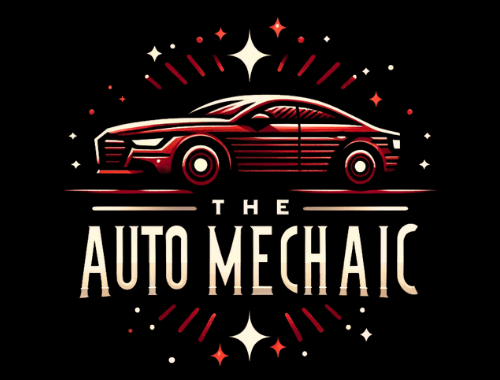Replacing the battery in your Chevrolet key fob is a simple and fast operation that can avoid inconvenient situations when your key fob fails to function suddenly. The battery in your key fob will switch off over time due to its natural depletion, hindering locking, unlocking, or even engine starting of your vehicle.
Knowing how to change battery in chevrolet key fob? – it will save you both time and money because you won’t need to visit a dealer or locksmith. Here, we’ll walk you through the simple steps to change your Chevrolet key fob battery on your own.
Why You Need to Change the Battery in Your Chevrolet Key Fob
Over time, the battery in your Chevrolet key fob will naturally lose its charge, and this can lead to several issues. The most common problems include the fob failing to lock or unlock the doors, or even the inability to start your car using the key fob. A weakened battery may also cause delays in response time, making it harder for your vehicle to recognize the fob.
You can prevent these problems by changing the battery before it runs out entirely, problems and ensure that your key fob remains fully functional when you need it the most.
Tools You Will Need
To guarantee a successful and easy replacement, it’s crucial to gather all the tools you’ll need before beginning to change the battery in your Chevrolet key fob. You’ll need a small flathead screwdriver or a coin to open the key fob, a new battery that matches the model specified in your fob’s manual, and a clean cloth to avoid any dirt or debris getting into the fob’s components.
Having these tools ready will make the process much quicker and prevent any unnecessary complications while replacing the battery in your key fob.
Step 1: Remove the Key Fob’s Back Cover
- The first step in replacing the battery in your Chevrolet key fob is to carefully remove the back cover.
- This is usually done by using a small flathead screwdriver or a coin to pry open the seam between the two halves of the fob.
- Be gentle when applying pressure to avoid damaging the plastic casing.
- Once the back cover is removed, you’ll have access to the battery compartment.
- This step is essential to reveal the old battery and prepare the key fob for the replacement process.
Step 2: Take Out the Old Battery
- Once the back cover is off, you can now access the old battery inside the key fob.
- Carefully note the position of the battery so you can place the new one in the same orientation.
- Using your fingers or a tiny tool, carefully remove the battery from its compartment
- Be cautious not to touch the interior components of the key fob, as moisture or dirt can cause issues with functionality.
- Once the old battery is removed, you’re ready to insert the new one and continue with the replacement process.
Step 3: Insert the New Battery
- After removing the old battery, it’s time to insert the new one.
- Make sure the new battery fits the key fob’s manual’s specifications in terms of size and model.
- Place the new battery into the compartment, ensuring it is positioned properly for proper contact.
- The positive side of the battery should typically face up, but double-check your fob’s manual to confirm the correct orientation.
- Press the battery gently into place to ensure it fits snugly within the compartment and is properly aligned with the fob’s internal contacts.
Step 4: Reassemble the Key Fob
- The key fob needs to be put back together after the new battery has been firmly installed.
- Carefully align the back cover with the front of the fob and snap it back into place.
- You may need to apply gentle pressure around the edges to ensure the casing is securely closed.
- Be careful not to force the cover if it doesn’t snap in easily, as this could cause damage to the fob.
- Once the fob is reassembled, make sure it’s completely closed and the back cover is firmly in place before moving on to testing its functionality.
Step 5: Test the Key Fob
- After reassembling your Chevrolet key fob,Testing it is the last step to make sure everything is operating as it should.
- Check the fob by pressing the lock/unlock buttons to see if it successfully operates the vehicle’s locks.
- To make sure the new battery is functioning as intended, try starting the vehicle using the key fob as well
- If the fob responds promptly and consistently, the battery replacement was successful.
- If there are still issues, double-check the battery orientation and the fob’s connections to ensure everything is set up correctly.
Common Mistakes to Avoid
- While replacing the battery in your Chevrolet key fob, there are several common mistakes to avoid to ensure the process goes smoothly.
- First, be careful not to damage the key fob’s casing while opening it. The fob may break or crack if you use too much force.
- Secondly, ensure that the new battery is the correct size and model for your key fob. Using the wrong battery could cause malfunctions.
- Finally, always double-check the orientation of the battery before reassembling the fob to avoid improper contact, which could prevent it from working.
When to Replace Your Key Fob
If your key fob continues to malfunction even after replacing the battery, Perhaps the entire fob needs to be replaced. Over time, key fobs can experience internal damage that a battery replacement won’t fix, such as broken circuits or worn-out buttons. If your fob still shows signs of malfunction after the battery change, visit your Chevrolet dealership or a professional locksmith to have it inspected or replaced.
In some cases, the fob may be repairable, but if it’s beyond repair, a new fob will be necessary to maintain proper vehicle access and functionality.
Conclusion
It’s simple and easy to change the battery in your Chevrolet key fob at home. With a few basic tools and a new battery, you can restore your fob to full functionality, saving time and money.
By following the easy instructions in this guide, you’ll ensure that your key fob works efficiently, avoiding unexpected lockouts or difficulties starting your vehicle. Whether you’re dealing with a fading battery or just want to prevent future issues, replacing your key fob battery is a quick and effective solution to keep your vehicle secure and accessible.

Bruce William is a professional content writer and vehicle engineer with extensive car maintenance and repair knowledge. His expertise spans all vehicle parts, offering practical solutions for various automotive issues. Bruce provides valuable insights through his website articles to help readers maintain their cars for optimal performance and longevity.